My Screen Cam v.2. 1. 2000
Advertisement
Description
My ScreenCam turns your capture device or web camera in to a television/vcr combination. You can watch your camera full screen (or any other size), alter the preview speed and many more features. You can even record your camera as an .avi file for playback later. Taking a snapshot is a breeze too saving your image as a .bmp file (Progressively renames .bmp file if there is more than one snapshot). It goes without saying that you can select...
Read more
- Rate:
- Release Date:04/12/2012
- License:Freeware
- Category:Miscellaneous Utilities
- Developer:UK Software
- Downloads:41
- Size:237 Kb
- Price: Free
To free download a trial version of My Screen Cam, click here
To visit developer homepage of My Screen Cam, click here
Advertisement
Screen Shot
Click on a thumbnail for the larger image.
System Requirements
My Screen Cam requires Win95, Win98, WinME, WinNT, 4.x, WinXP, Windows2000.
My Screen Cam v.2. 1. 2000 Copyright
Shareware Junction periodically updates pricing and software information of My Screen Cam v.2. 1. 2000 full version from the publisher using pad file and submit from users. Software piracy is theft, Using crack, password, serial numbers, registration codes, key generators, cd key, hacks is illegal and prevent future development of My Screen Cam v.2. 1. 2000 Edition. Download links are directly from our publisher sites. Links My Screen Cam v.2. 1. 2000 from Bittorrent, mediafire.com, uploadfiles.com, hotfiles.com rapidshare.com, megaupload.com, netload.in, storage.to, depositfiles.com and other files hosting are not allowed. The download file is obtained directly from the publisher, not from any Peer to Peer file sharing applications such as Shareaza, Limewire, Kazaa, Imesh, eDonkey, eMule, Ares, BearShare, Overnet, Morpheus, BitTorrent Azureus and WinMX.
Review This Software
More My Screen Cam Software
Advertisement

Share My Screen Pro v.1.01
Optimise time and save travel costs by running meetings and presentations through our leading screen sharing solution. From single user presentations to 300 viewer webinars Share My Screen Pro provides a simple and cost effective solution.
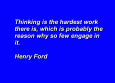
My Screen Saver v.2 3
Have you ever wanted to design your very own, personalized Windows screen saver? Now you can build one, adding your favorite graphic images, words of wisdom or business promotional notices. My Screen Saver allows you to: Display a sequence of your
Show My Screen v.1.2
Show My Screen is a tiny screen sharing software. Show My Screen is a simple and portable screen sharing utility.
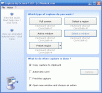
Capture My Screen
So easy to use, you capture a particular window, a zone of your screen or the totality of the screen in 1 movement (mouse click or by your keyboard). Simple and lightweight in memory, it is immediately accessible since any application you are using.
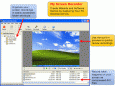
My Screen Recorder v.5.11
Record your PC desktop screen activity to a AVI or WMV file. This advanced screen capturing tool can capture anything you see on the computer screen, including the entire desktop, windows, menus, cursors, and even video with sound.

My Screen Recorder Pro v.5.11
Record your PC desktop screen activity to AVI, WMV, MP4, or WebM files. This advanced screen capturing tool can capture all activity on your computer screen, webcam or mobile device, including menus, cursors, and video with sound.

My Screen Capture ActiveX
This control let you capture screen in 5 ways (Full screen, Active window, predefined region, manual region and specific window) and getting instant result in memory. Some options are available to save the screen on disk and/or send it to clipboard. Easy

.NET My Screen Capture
This .NET component let you easily capture screen in 6 ways (Full screen, Active window, predefined region, manual region, specific window, full web page) and getting instant result in memory. Some options are available to save the screenshot result on
BartPE v.3.1.10a
"Ntldr is missing press anykey to restart" - this message appears on my screen when I open my computer. I restart my computer and this message appears again.

AVee Screen Recorder v.1.0.0.0
AVee Screen Recorder is a tool that is accessible to everyone, regardless of their technical expertise. AVeeSoft screen recording software options are user-friendly and come with simple interfaces that make recording a breeze.

CNN News Ticker (Automatic Scroll and Crawl) Software
Automatically show headlines from cnn.com at the bottom right corner of the screen every so often. These headlines lead to articles when clicked. This application sits in the system tray at the bottom right corner of the screen.
Other products of this developer UK Software
Easy Telephone Directory v.1 1
Telephone Directory is a must for those who need...use phone book with no frills or ads or spyware.
X10 Controller v.1. 6. 2000
Using a superb graphical interface, you can cont...ny port you wish, e.g. 80, or 8080 or 12100 etc.
